How To Build A Video Game Cabinet
mymoviehits
Nov 23, 2025 · 11 min read
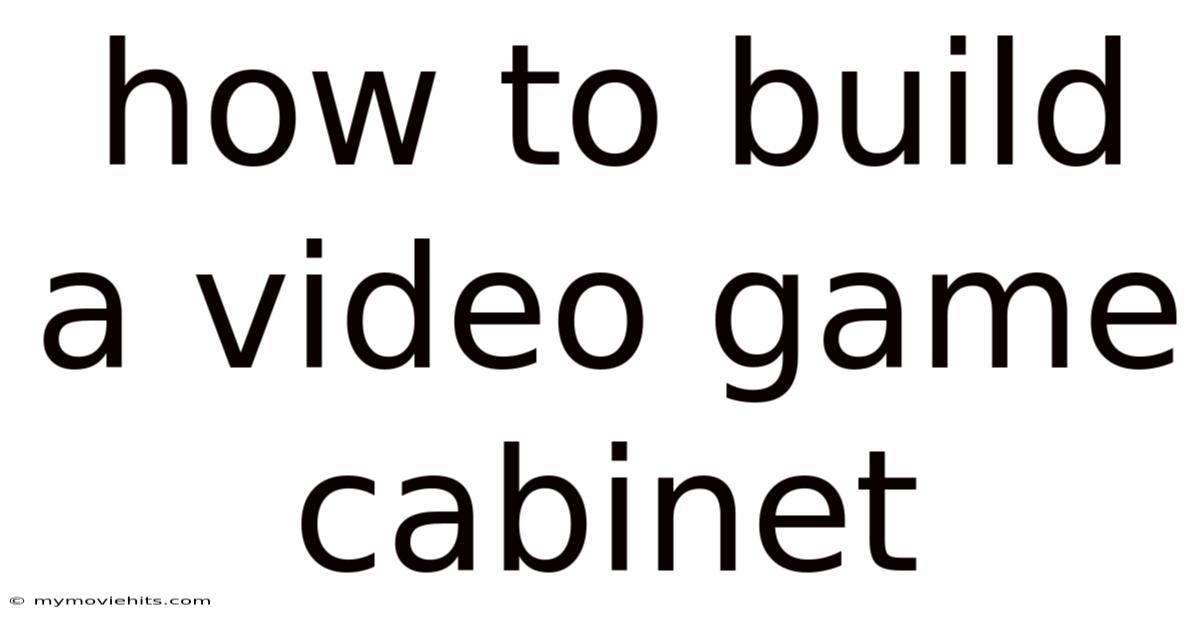
Table of Contents
Imagine the nostalgic glow of the screen, the click-clack of joysticks, and the triumphant blare of 8-bit victory. Remember those classic arcade cabinets that lined the walls of pizza parlors and arcades? Now, imagine having that experience in your own home, customized to your favorite games. Building your own video game cabinet is a rewarding project that combines woodworking, electronics, and a whole lot of retro fun.
Creating a custom arcade cabinet might seem daunting at first, but with careful planning, the right tools, and a bit of elbow grease, you can build a beautiful and functional centerpiece for your game room. This guide will walk you through the entire process, from planning and designing your cabinet to wiring up the controls and installing the software. Get ready to relive the glory days of gaming in style!
Crafting Your Own Arcade Paradise: A Comprehensive Guide to Building a Video Game Cabinet
Building a video game cabinet is more than just assembling a box; it's about creating an immersive experience that transports you back to the golden age of gaming. Whether you're a seasoned woodworker or a complete beginner, this project offers a unique opportunity to learn new skills, unleash your creativity, and build something truly special.
Before we dive into the specifics, let's discuss the reasons why building your own arcade cabinet is a fantastic idea. First and foremost, customization is key. You get to choose the size, shape, and aesthetic of your cabinet to perfectly match your space and personal taste. You can load it up with your all-time favorite games, configure the controls exactly how you like them, and even add personalized artwork to make it a one-of-a-kind masterpiece.
Furthermore, building your own cabinet can be significantly cheaper than buying a pre-made one. Commercial arcade cabinets can cost thousands of dollars, while a DIY project allows you to control costs by sourcing your own materials and components. The sense of accomplishment you'll feel after completing this project is also invaluable. You'll have built something tangible and functional with your own two hands, a feat that's sure to impress your friends and family.
Comprehensive Overview: The Anatomy of an Arcade Cabinet
To embark on this journey, let's break down the essential elements of an arcade cabinet. Understanding these components will help you make informed decisions during the planning and building phases.
Cabinet Design and Construction
The cabinet itself is the foundation of your project. It houses all the electronic components and provides the physical structure for gameplay. Common materials include MDF (Medium-Density Fiberboard), plywood, and even reclaimed wood. MDF is a popular choice due to its affordability and smooth surface, which is ideal for painting or applying vinyl graphics. Plywood offers more strength and durability, but it can be more expensive.
The design of your cabinet will largely depend on the type of games you want to play. A classic upright cabinet is a versatile option that's suitable for a wide range of titles. Other popular designs include cocktail cabinets (which allow two players to sit across from each other), bartop cabinets (compact versions that sit on a counter), and wall-mounted cabinets (for space-saving setups).
Consider the ergonomics of your cabinet. The height of the control panel, the angle of the screen, and the placement of the speakers all contribute to a comfortable and immersive gaming experience. Research existing arcade cabinets and experiment with different layouts to find what works best for you.
Display and Audio
The display is your window into the game world. LCD monitors are the most common choice for DIY arcade cabinets due to their affordability, availability, and ease of use. Choose a monitor with a resolution that matches the games you plan to play. A 4:3 aspect ratio is ideal for classic arcade games, while a widescreen monitor can be used for more modern titles.
The size of the monitor will depend on the size of your cabinet. A 19-inch or 21-inch monitor is a good starting point for an upright cabinet. Consider the viewing angle of the monitor to ensure a clear picture from different positions.
Audio is just as important as visuals for creating an immersive gaming experience. A simple two-speaker system is usually sufficient for most arcade games. You can use salvaged speakers from an old stereo or purchase dedicated arcade speakers. Consider adding a subwoofer for extra bass and impact.
Control Panel
The control panel is where you interact with the game. It typically consists of a joystick and several buttons for each player. The type of joystick and buttons you choose will depend on the type of games you want to play.
For classic arcade games, a Japanese-style joystick with a ball top is a popular choice. These joysticks offer precise control and a satisfying click. For fighting games, you might prefer a bat-top joystick with a longer throw.
Arcade buttons come in a variety of sizes, shapes, and colors. Choose buttons that are comfortable to press and have a responsive feel. Consider using different colored buttons to differentiate between different functions.
Internal Components
The brains of your arcade cabinet is the computer that runs the games. A Raspberry Pi is a popular choice for DIY arcade cabinets due to its affordability, small size, and ease of use. The Raspberry Pi can run a variety of emulators, which allow you to play classic arcade games on a modern platform.
Other options include a dedicated PC or a repurposed gaming console. A PC offers more processing power and can run more demanding games, but it's also more expensive and requires more setup. A repurposed gaming console can be a good option if you already have one lying around, but it may require some modification to work properly.
You'll also need a power supply to power all the electronic components. Choose a power supply that has enough wattage to handle all the devices you're using. Consider using a power strip with a surge protector to protect your components from power surges.
Software and Emulation
Emulation is the key to playing classic arcade games on your DIY cabinet. An emulator is a software program that allows your computer to mimic the hardware of a classic arcade machine. There are many different emulators available, each with its own strengths and weaknesses.
RetroPie is a popular choice for Raspberry Pi-based arcade cabinets. It's a pre-configured operating system that includes a variety of emulators and tools for managing your games. RetroArch is another popular option that can be used on a variety of platforms, including Windows, macOS, and Linux.
Once you've chosen an emulator, you'll need to obtain ROMs (Read-Only Memory) of the games you want to play. ROMs are digital copies of the original arcade game programs. It's important to note that downloading and distributing ROMs may be illegal in some jurisdictions. Always check the copyright laws in your area before downloading any ROMs.
Trends and Latest Developments
The DIY arcade cabinet scene is constantly evolving, with new technologies and techniques emerging all the time. Here are some of the latest trends and developments:
- Virtual Pinball Integration: Many builders are now incorporating virtual pinball into their arcade cabinets. This involves adding a second monitor and solenoids to simulate the feel of a real pinball machine.
- Customizable LED Lighting: LED lighting is becoming increasingly popular for adding visual flair to arcade cabinets. Addressable LEDs allow you to create complex lighting effects that react to the gameplay.
- 3D Printed Components: 3D printing is being used to create custom control panels, button housings, and other components. This allows for greater flexibility and customization.
- Cloud-Based Gaming: Cloud-based gaming services like Google Stadia and Xbox Cloud Gaming are making it possible to play modern console games on arcade cabinets.
- Accessibility Features: Some builders are incorporating accessibility features into their arcade cabinets to make them more inclusive for people with disabilities. This includes things like larger buttons, alternative control schemes, and adjustable monitor heights.
These trends reflect a growing interest in creating more immersive and personalized arcade experiences. As technology continues to evolve, we can expect to see even more innovative approaches to arcade cabinet design and construction.
Tips and Expert Advice
Building an arcade cabinet is a challenging but rewarding project. Here are some tips and expert advice to help you succeed:
Plan Carefully: Before you start building, take the time to plan your project in detail. Create a detailed design, gather all the necessary materials and tools, and research the software and emulation options.
- Consider the size and layout of your space when designing your cabinet. Make sure you have enough room to comfortably play the games.
- Create a detailed wiring diagram to help you connect all the electronic components.
- Research the different emulators and ROMs available to find the best options for your needs.
Start Simple: If you're a beginner, start with a simple cabinet design. A basic upright cabinet is a good starting point. You can always add more features and complexity later.
- Don't try to build everything at once. Break the project down into smaller, more manageable tasks.
- Focus on getting the basics right before adding any fancy features.
- Don't be afraid to ask for help. There are many online communities and forums where you can get advice and support from other builders.
Use Quality Materials: Choose high-quality materials for your cabinet. This will ensure that it's durable and long-lasting.
- Use MDF or plywood for the cabinet construction.
- Choose durable arcade buttons and joysticks.
- Use a good quality monitor with a clear picture.
Pay Attention to Detail: The details make all the difference in an arcade cabinet. Take the time to finish the cabinet properly.
- Sand and paint the cabinet to give it a smooth, professional finish.
- Add vinyl graphics to personalize your cabinet.
- Organize the wiring inside the cabinet to keep it neat and tidy.
Test Everything Thoroughly: Before you start playing, test everything thoroughly. Make sure all the buttons and joysticks are working properly. Make sure the monitor is displaying a clear picture. Make sure the audio is working correctly.
- Test each game individually to make sure it's running smoothly.
- Create backups of your ROMs and emulator configurations in case something goes wrong.
- Be patient and persistent. Building an arcade cabinet can be frustrating at times, but the end result is worth the effort.
Safety First: When working with power tools and electrical components, always follow safety precautions.
- Wear safety glasses and gloves when working with power tools.
- Disconnect the power before working on any electrical components.
- Use a surge protector to protect your components from power surges.
FAQ
Q: How much does it cost to build an arcade cabinet?
A: The cost of building an arcade cabinet can vary widely depending on the materials you use, the components you choose, and the complexity of the design. A basic cabinet can be built for around $300-$500, while a more elaborate cabinet can cost $1000 or more.
Q: How long does it take to build an arcade cabinet?
A: The time it takes to build an arcade cabinet will depend on your skill level and the complexity of the design. A simple cabinet can be built in a weekend, while a more elaborate cabinet can take several weeks or even months.
Q: What tools do I need to build an arcade cabinet?
A: You'll need a variety of woodworking tools, including a saw, drill, sander, and router. You'll also need some basic electrical tools, such as a soldering iron and a multimeter.
Q: Where can I find plans for an arcade cabinet?
A: There are many websites and online communities that offer free arcade cabinet plans. You can also purchase plans from online retailers.
Q: What kind of computer should I use for my arcade cabinet?
A: A Raspberry Pi is a popular choice for DIY arcade cabinets due to its affordability, small size, and ease of use. Other options include a dedicated PC or a repurposed gaming console.
Q: Where can I find ROMs for arcade games?
A: ROMs can be found on various websites and online communities. However, it's important to note that downloading and distributing ROMs may be illegal in some jurisdictions. Always check the copyright laws in your area before downloading any ROMs.
Q: What is an emulator?
A: An emulator is a software program that allows your computer to mimic the hardware of a classic arcade machine. This allows you to play classic arcade games on a modern platform.
Conclusion
Building your own video game cabinet is a rewarding and fulfilling project that combines creativity, craftsmanship, and a love for classic gaming. By following this comprehensive guide, you can create a custom arcade cabinet that perfectly matches your style and preferences. From selecting the right materials and components to mastering the art of emulation, you'll gain valuable skills and knowledge that will last a lifetime.
So, what are you waiting for? Gather your tools, unleash your imagination, and embark on the journey of building your own arcade paradise. Relive the glory days of gaming in style, and create a unique centerpiece for your game room that will be the envy of all your friends.
Now that you're armed with the knowledge and inspiration to build your own arcade cabinet, take the next step! Share this article with your fellow gaming enthusiasts, leave a comment with your own tips and experiences, and start planning your dream arcade cabinet today. Let the games begin!
Latest Posts
Latest Posts
-
What Does North Africa Look Like
Nov 23, 2025
-
Why Does The Statue Of Moses Have Horns
Nov 23, 2025
-
Who Was The Voice Of Hong Kong Phooey
Nov 23, 2025
-
How Many Of Jesus Disciples Were Married
Nov 23, 2025
-
What Turns On A Female Narcissist
Nov 23, 2025
Related Post
Thank you for visiting our website which covers about How To Build A Video Game Cabinet . We hope the information provided has been useful to you. Feel free to contact us if you have any questions or need further assistance. See you next time and don't miss to bookmark.