How To Create An Array C++
mymoviehits
Nov 19, 2025 · 16 min read
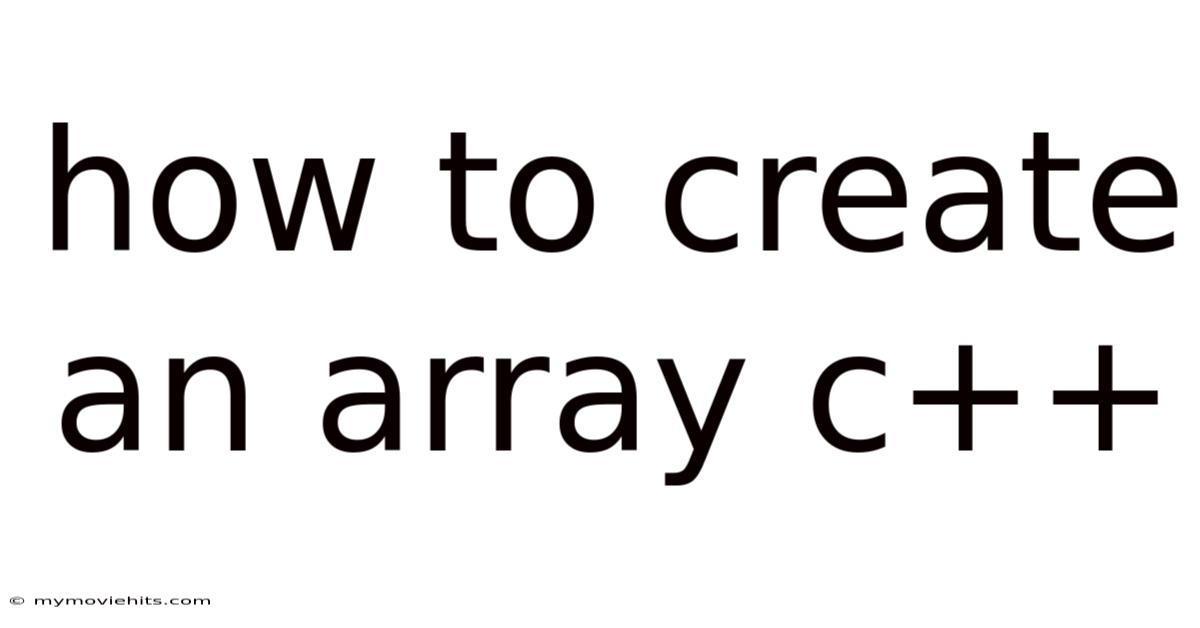
Table of Contents
The world of programming is like a vast digital canvas, and as C++ developers, we often find ourselves needing to organize and manipulate data efficiently. In these situations, arrays act like our trusty brushes and palettes. Think of it this way: you're an artist preparing for a grand exhibition. You have a series of paintings, each unique and valuable. To keep them organized and easily accessible, you arrange them in a structured manner – perhaps along a wall, each in its designated spot.
In C++, arrays serve a similar purpose. They provide a way to store multiple elements of the same data type in contiguous memory locations. Whether you're managing a collection of student grades, sensor readings from a device, or the pixels of an image, arrays offer a fundamental and powerful tool for handling ordered data. This article is dedicated to guiding you through the process of creating and effectively using arrays in C++, ensuring that you wield this tool with confidence and precision.
Understanding Arrays in C++
In C++, an array is a collection of elements of the same data type, stored in contiguous memory locations. This contiguity is crucial because it allows for efficient access to any element within the array using its index. The index is simply the position of the element in the array, starting from 0. Arrays can be of any data type, such as int, float, char, or even user-defined types.
Definition and Declaration
At its core, an array declaration specifies the type of elements the array will hold and the number of elements it can store. The syntax for declaring an array in C++ is straightforward:
data_type array_name[array_size];
Here, data_type represents the type of the elements (e.g., int, float, char), array_name is the identifier you choose for your array, and array_size is an integer constant that determines the number of elements the array can hold.
For example, to declare an array of five integers named numbers, you would write:
int numbers[5];
This declaration allocates enough contiguous memory to store five integers. The elements of the array can then be accessed using their index, ranging from 0 to 4.
Initialization
Initialization is the process of assigning initial values to the elements of an array. In C++, you can initialize an array during its declaration or after its declaration.
1. Initialization during Declaration:
You can initialize an array when you declare it by providing a comma-separated list of values enclosed in curly braces:
int numbers[5] = {10, 20, 30, 40, 50};
In this case, numbers[0] will be 10, numbers[1] will be 20, and so on.
If you provide fewer initializers than the array size, the remaining elements will be initialized to zero:
int numbers[5] = {10, 20, 30}; // numbers[3] and numbers[4] will be 0
If you initialize all elements, you can omit the array size:
int numbers[] = {10, 20, 30, 40, 50}; // The compiler infers the size as 5
2. Initialization after Declaration:
You can also initialize array elements individually after the array has been declared:
int numbers[5];
numbers[0] = 10;
numbers[1] = 20;
numbers[2] = 30;
numbers[3] = 40;
numbers[4] = 50;
This method is useful when the values you want to assign to the array elements are not known at the time of declaration or when you need to calculate the values based on some logic.
Accessing Array Elements
Accessing array elements is done using the array name followed by the index of the element in square brackets. Remember that the index starts at 0, so the first element is at index 0, the second at index 1, and so on.
int numbers[5] = {10, 20, 30, 40, 50};
int firstElement = numbers[0]; // firstElement will be 10
int thirdElement = numbers[2]; // thirdElement will be 30
// Modifying an element
numbers[1] = 25; // The second element is now 25
It's crucial to ensure that you access array elements within the bounds of the array. Accessing an element outside the array bounds can lead to undefined behavior, which can cause your program to crash or produce incorrect results. For example, if you have an array of size 5, accessing numbers[5] or numbers[-1] would be out of bounds and should be avoided.
Comprehensive Overview of Arrays
Arrays in C++ aren't just simple containers; they're fundamental building blocks with specific characteristics that influence how we use them. Understanding the underlying principles of arrays is essential for writing efficient and reliable C++ code.
Memory Allocation
Arrays are stored in contiguous memory locations, which means that the elements of an array are placed one after another in memory. This contiguity is what allows for efficient access to array elements using their index. When you declare an array, the compiler allocates a block of memory large enough to hold all the elements of the specified data type.
For example, if you declare an array int numbers[5], and assuming an int takes 4 bytes of memory, the compiler will allocate 20 bytes of contiguous memory to store the array. The address of numbers[0] is the starting address of this block, and the address of each subsequent element is simply the starting address plus the size of the data type multiplied by the index.
Types of Arrays
Arrays can be classified based on the number of dimensions they have. The most common type is a one-dimensional array, but C++ also supports multi-dimensional arrays.
1. One-Dimensional Arrays:
A one-dimensional array is the simplest type of array, where elements are arranged in a single row or column. We've already covered the basics of one-dimensional arrays in the previous sections. They are useful for storing lists of data, such as a sequence of numbers, a list of names, or a series of measurements.
2. Multi-Dimensional Arrays:
Multi-dimensional arrays have more than one dimension. The most common type of multi-dimensional array is a two-dimensional array, which can be thought of as a table with rows and columns.
To declare a two-dimensional array, you specify the number of rows and columns:
data_type array_name[number_of_rows][number_of_columns];
For example, to declare a 3x4 two-dimensional array of integers named matrix, you would write:
int matrix[3][4];
This declaration creates an array with 3 rows and 4 columns, capable of storing 12 integers.
You can initialize a two-dimensional array during declaration like this:
int matrix[3][4] = {
{1, 2, 3, 4},
{5, 6, 7, 8},
{9, 10, 11, 12}
};
Accessing elements in a two-dimensional array is done using two indices: one for the row and one for the column. For example, matrix[1][2] would access the element in the second row and third column (which is 7 in the example above).
Array Bounds and Safety
One of the most important considerations when working with arrays is ensuring that you don't access elements outside the bounds of the array. C++ does not perform automatic bounds checking, which means that if you try to access an element at an invalid index (e.g., numbers[5] for an array of size 5), the program will not necessarily produce an error message or crash immediately. Instead, it may read from or write to memory locations outside the array, leading to unpredictable behavior and potentially serious bugs.
To avoid array bounds errors, it's crucial to carefully manage array indices and ensure that they are always within the valid range (0 to array_size - 1). Using loops to iterate through arrays is a common source of errors, so make sure that the loop condition correctly limits the index.
Arrays vs. Dynamic Arrays (Vectors)
While arrays are a fundamental data structure in C++, they have some limitations. One of the main limitations is that the size of an array must be known at compile time and cannot be changed during runtime. This can be problematic when you need to store a variable number of elements, as you have to either overestimate the size of the array or use dynamic memory allocation.
Dynamic arrays, also known as vectors, are a more flexible alternative. Vectors are part of the C++ Standard Template Library (STL) and provide dynamic resizing capabilities. You can add or remove elements from a vector at runtime, and the vector will automatically manage the underlying memory allocation.
Here's an example of using a vector:
#include
#include
int main() {
std::vector numbers; // Create an empty vector of integers
// Add elements to the vector
numbers.push_back(10);
numbers.push_back(20);
numbers.push_back(30);
// Access elements
std::cout << numbers[0] << std::endl; // Output: 10
// Get the size of the vector
std::cout << numbers.size() << std::endl; // Output: 3
return 0;
}
Vectors offer several advantages over arrays, including dynamic resizing, automatic memory management, and a rich set of member functions for manipulating the elements. However, they also have some overhead associated with dynamic memory allocation, so arrays may be more efficient in situations where the size is known in advance and performance is critical.
Trends and Latest Developments
In modern C++ development, there's a growing trend towards using more sophisticated data structures and algorithms from the Standard Template Library (STL) over raw arrays. While arrays remain a fundamental concept and are essential for understanding how memory is managed, the STL provides more robust and flexible alternatives like std::vector, std::array, and std::span.
The Rise of std::array
std::array is a container introduced in C++11 that combines the performance of raw arrays with the benefits of STL containers. Unlike raw arrays, std::array knows its own size, which can prevent common errors related to array bounds. It also supports iterators, making it compatible with many STL algorithms.
Here's an example of using std::array:
#include
#include
int main() {
std::array numbers = {10, 20, 30, 40, 50};
// Access elements
std::cout << numbers[0] << std::endl; // Output: 10
// Get the size of the array
std::cout << numbers.size() << std::endl; // Output: 5
// Iterate through the array
for (int number : numbers) {
std::cout << number << " ";
}
std::cout << std::endl; // Output: 10 20 30 40 50
return 0;
}
std::array is a good choice when you need the performance of a raw array but also want the safety and convenience of an STL container.
The Introduction of std::span
std::span, introduced in C++20, provides a non-owning view of a contiguous sequence of elements. It can represent a raw array, an std::array, or a part of a std::vector without copying the data. This is particularly useful when you want to pass a portion of an array to a function without incurring the overhead of copying.
Here's an example of using std::span:
#include
#include
void printNumbers(std::span numbers) {
for (int number : numbers) {
std::cout << number << " ";
}
std::cout << std::endl;
}
int main() {
int numbers[] = {10, 20, 30, 40, 50};
// Create a span that refers to the entire array
std::span numbersSpan(numbers);
printNumbers(numbersSpan); // Output: 10 20 30 40 50
// Create a span that refers to a subrange of the array
std::span subRangeSpan(numbers + 1, 3); // From numbers[1] to numbers[3]
printNumbers(subRangeSpan); // Output: 20 30 40
return 0;
}
std::span is a powerful tool for writing generic code that can work with different types of contiguous sequences of elements.
Data-Oriented Design
Another trend in modern C++ is data-oriented design (DOD), which emphasizes organizing data in a way that maximizes cache efficiency and minimizes memory access latency. Arrays play a crucial role in DOD because they provide contiguous memory layout, which can lead to significant performance improvements.
In DOD, arrays are often used to store data in structures of arrays (SOA) format, where each member of a structure is stored in a separate array. This can improve cache utilization compared to the traditional array of structures (AOS) format, where each element of the array contains all the members of the structure.
Tips and Expert Advice
Working with arrays in C++ can be efficient and straightforward, but it's essential to follow best practices to avoid common pitfalls and write robust code. Here are some tips and expert advice to help you master arrays:
Always Initialize Your Arrays
Uninitialized arrays can contain garbage values, which can lead to unpredictable behavior and hard-to-debug errors. Always initialize your arrays when you declare them, even if you don't know the exact values they will hold. You can initialize all elements to zero using the following syntax:
int numbers[5] = {0}; // Initializes all elements to 0
This ensures that your array starts with a known state, reducing the risk of unexpected behavior.
Use sizeof Operator Carefully
The sizeof operator can be used to determine the size of an array in bytes. However, it's important to understand how sizeof works in different contexts. When applied to an array declared locally, sizeof will return the total size of the array in bytes. But when applied to an array passed as a function argument, sizeof will only return the size of the pointer to the array, not the size of the array itself.
Here's an example:
#include
void printArraySize(int arr[]) {
std::cout << "Size of array in function: " << sizeof(arr) << std::endl; // Output: Size of pointer (e.g., 8 bytes on a 64-bit system)
}
int main() {
int numbers[5] = {10, 20, 30, 40, 50};
std::cout << "Size of array in main: " << sizeof(numbers) << std::endl; // Output: 20 bytes (5 integers * 4 bytes each)
printArraySize(numbers);
return 0;
}
To correctly determine the size of an array passed to a function, you should either pass the size as a separate argument or use std::array or std::span, which retain size information.
Prefer Range-Based For Loops
Range-based for loops (introduced in C++11) provide a more concise and safer way to iterate through arrays. They automatically handle the loop condition and index, reducing the risk of off-by-one errors.
Here's an example:
#include
int main() {
int numbers[5] = {10, 20, 30, 40, 50};
for (int number : numbers) {
std::cout << number << " ";
}
std::cout << std::endl; // Output: 10 20 30 40 50
return 0;
}
Range-based for loops work with both raw arrays and STL containers like std::array and std::vector.
Consider Using STL Algorithms
The C++ STL provides a rich set of algorithms that can be used to perform common operations on arrays, such as searching, sorting, and transforming elements. Using STL algorithms can make your code more readable, maintainable, and efficient.
Here's an example of using std::sort to sort an array:
#include
#include
int main() {
int numbers[5] = {50, 20, 40, 10, 30};
std::sort(numbers, numbers + 5); // Sort the array in ascending order
for (int number : numbers) {
std::cout << number << " ";
}
std::cout << std::endl; // Output: 10 20 30 40 50
return 0;
}
STL algorithms are highly optimized and can often outperform hand-written loops, especially for large arrays.
Be Mindful of Cache Locality
Cache locality refers to the tendency of a processor to access the same set of memory locations repeatedly over a short period of time. Arrays, with their contiguous memory layout, are naturally cache-friendly. However, it's important to access array elements in a way that maximizes cache utilization.
For example, when iterating through a multi-dimensional array, it's generally more efficient to iterate through the array in row-major order (i.e., access elements in the same row before moving to the next row). This is because elements in the same row are stored contiguously in memory, so accessing them sequentially will result in fewer cache misses.
FAQ
Q: What is the difference between an array and a pointer in C++?
A: While arrays and pointers are related in C++, they are not the same. An array is a contiguous block of memory that stores elements of the same data type. A pointer, on the other hand, is a variable that stores the memory address of another variable (which could be an array element). When you use the name of an array in most expressions, it decays into a pointer to the first element of the array. However, the array itself is not a pointer; it's a fixed-size block of memory.
Q: How do I pass an array to a function in C++?
A: You can pass an array to a function in C++ by passing a pointer to the first element of the array. However, when you do this, the function does not know the size of the array. Therefore, it's common to also pass the size of the array as a separate argument. Alternatively, you can use std::array or std::span, which retain size information.
Q: Can I change the size of an array after it has been declared?
A: No, you cannot change the size of a raw array after it has been declared. The size of an array is fixed at compile time. If you need a dynamically resizable array, you should use std::vector.
Q: What happens if I access an array element outside the bounds of the array?
A: Accessing an array element outside the bounds of the array leads to undefined behavior. This means that the program may crash, produce incorrect results, or exhibit other unpredictable behavior. C++ does not perform automatic bounds checking, so it's up to the programmer to ensure that array indices are always within the valid range.
Q: How do I initialize a multi-dimensional array in C++?
A: You can initialize a multi-dimensional array in C++ by providing a comma-separated list of values enclosed in curly braces for each dimension. For example, to initialize a 2x3 two-dimensional array, you would write:
int matrix[2][3] = {
{1, 2, 3},
{4, 5, 6}
};
Conclusion
Arrays are a fundamental data structure in C++, providing a way to store and manipulate collections of elements of the same type. Understanding how to create, initialize, and access arrays is essential for any C++ programmer. While raw arrays have some limitations, such as fixed size and lack of bounds checking, modern C++ offers more robust and flexible alternatives like std::array and std::vector.
By following the tips and best practices outlined in this article, you can effectively use arrays in your C++ programs while avoiding common pitfalls. Whether you're working with simple lists of numbers or complex multi-dimensional data, mastering arrays will empower you to write efficient, reliable, and maintainable code.
Ready to take your C++ skills to the next level? Experiment with creating different types of arrays, explore the STL containers, and practice writing algorithms that operate on arrays. Share your experiences and questions in the comments below, and let's continue learning and growing together as a community of C++ developers!
Latest Posts
Latest Posts
-
How To Do Finger Waves For Long Hair
Nov 19, 2025
-
Fun Things To Do In Cody Wyoming
Nov 19, 2025
-
Neil Young American Stars N Bars Songs
Nov 19, 2025
-
Doctor Who Village Of The Angels
Nov 19, 2025
-
Does The Greyhound Bus Have Outlets
Nov 19, 2025
Related Post
Thank you for visiting our website which covers about How To Create An Array C++ . We hope the information provided has been useful to you. Feel free to contact us if you have any questions or need further assistance. See you next time and don't miss to bookmark.