What Is Upn Name In Active Directory
mymoviehits
Nov 19, 2025 · 11 min read
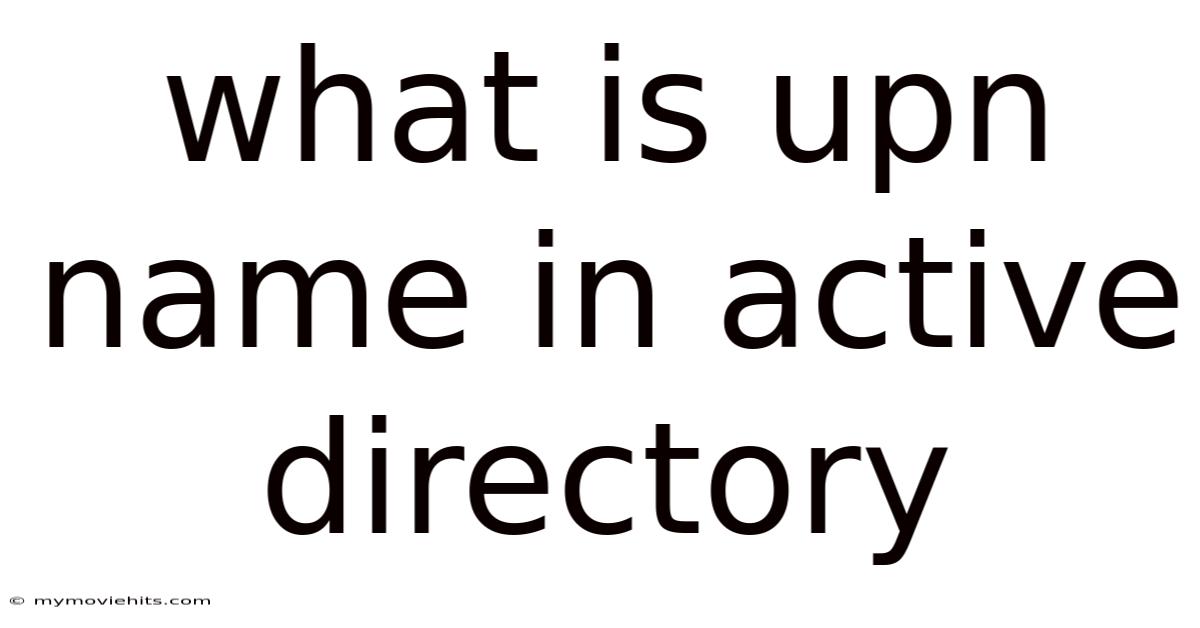
Table of Contents
Imagine you're at a massive international conference. Hundreds of people, all with different names and affiliations, are milling about. How do you quickly and accurately identify someone and their organization? A business card helps, but what if you need a digital identifier that works universally across various systems? That's where the concept of a User Principal Name, or UPN, comes in, especially within the context of Active Directory.
The UPN is essentially a user's login name in Active Directory, designed to be as intuitive and recognizable as an email address. It's a user-friendly way to represent a user's identity within a network and beyond, simplifying authentication and access management. It's more than just a username; it's a unique identifier that tells the system who you are and where you belong. Understanding what a UPN is, how it works, and its implications is crucial for anyone managing or interacting with Active Directory environments.
Understanding User Principal Name (UPN) in Active Directory
Active Directory (AD) is a directory service developed by Microsoft for Windows domain networks. It’s the backbone of many organizations' IT infrastructure, managing users, computers, groups, and other objects in a centralized manner. Within this framework, the User Principal Name (UPN) plays a pivotal role in user identification and authentication. Think of Active Directory as a digital city, and the UPN is like a citizen's unique ID card that allows access to various services and buildings.
The UPN is defined as a user-friendly name that resembles an email address. It's composed of two parts: the user ID (also known as the UPN prefix) and the UPN suffix. These parts are joined by the "@" symbol, similar to how email addresses are structured. For example, john.doe@example.com is a UPN where "john.doe" is the user ID and "example.com" is the UPN suffix. This structure provides a clear and easily recognizable format for identifying users.
Delving Deeper: Structure, Functionality, and Significance
The UPN's structure isn't just for aesthetic purposes; it serves critical functions within Active Directory. Here's a closer look at the components and how they interact:
-
UPN Prefix (User ID): This is the portion of the UPN before the "@" symbol and usually represents the user's login name. Best practices often suggest using a format that's easy to remember and consistent across the organization, such as first name.last name, first initial.last name, or employee ID. The UPN prefix must be unique within the UPN suffix it's associated with.
-
UPN Suffix: This is the domain name or a subdomain name that follows the "@" symbol. It indicates the Active Directory domain or forest to which the user belongs. The UPN suffix is crucial because it enables the system to locate the correct Active Directory domain controller to authenticate the user. Multiple UPN suffixes can be configured within an Active Directory forest to align with different business units or branding requirements.
The primary function of the UPN is to facilitate user logon. When a user enters their UPN during login, the system uses the suffix to locate the appropriate domain controller. The domain controller then authenticates the user based on their credentials (usually a password) and grants access to network resources. This process is streamlined and efficient, especially in large organizations with multiple domains.
Beyond basic authentication, the UPN has broader implications for identity management. It acts as a consistent identifier across various applications and services that integrate with Active Directory. This allows for single sign-on (SSO) capabilities, where a user can log in once and access multiple applications without re-entering their credentials. The UPN also simplifies user management tasks, such as searching for users, assigning permissions, and auditing access.
The Historical Context and Evolution of UPN
The concept of the UPN has evolved alongside Active Directory itself. In earlier versions of Windows NT domains, users were primarily identified by their SAM (Security Account Manager) account name, which had limitations in terms of uniqueness and scalability, especially in multi-domain environments. The introduction of Active Directory and the UPN in Windows 2000 addressed these limitations by providing a more standardized and scalable way to identify users.
Over time, as organizations became more global and interconnected, the need for flexible and customizable UPN suffixes grew. Active Directory was enhanced to support multiple UPN suffixes, allowing organizations to align their UPNs with their branding and business structures. This evolution has made the UPN a critical component of modern identity and access management strategies.
Furthermore, the rise of cloud services has further extended the importance of the UPN. Many cloud applications and platforms integrate with Active Directory for authentication and authorization, relying on the UPN as the primary user identifier. This seamless integration between on-premises and cloud environments underscores the UPN's enduring relevance in today's IT landscape.
Security Considerations and Best Practices for UPN Management
Managing UPNs effectively involves addressing security considerations to protect user identities and prevent unauthorized access. Here are some key aspects to keep in mind:
-
UPN Uniqueness: Ensuring that each UPN is unique within the Active Directory forest is paramount. Duplicate UPNs can lead to authentication failures and security vulnerabilities. Regular audits and monitoring can help identify and resolve any conflicts.
-
UPN Format Consistency: Maintaining a consistent UPN format across the organization simplifies user management and reduces the risk of errors. Define clear naming conventions and communicate them to all relevant personnel.
-
UPN Suffix Security: Restrict the creation and modification of UPN suffixes to authorized administrators. Unauthorized changes to UPN suffixes can disrupt authentication and compromise security.
-
UPN and Email Address Synchronization: In many organizations, the UPN and email address are closely linked. Keeping these synchronized ensures a consistent user experience and simplifies communication. Tools and scripts can automate this synchronization process.
-
Regular UPN Audits: Conduct regular audits of UPNs to identify inactive or unused accounts. Disabling or deleting these accounts reduces the attack surface and improves security.
By adhering to these best practices, organizations can ensure that their UPNs are managed securely and efficiently, contributing to a robust and reliable Active Directory environment.
Trends and Latest Developments in UPN Usage
The world of Active Directory and UPNs isn't static; it's constantly evolving to meet the demands of modern IT environments. Several trends and developments are shaping how UPNs are used and managed today. One of the most significant trends is the increasing adoption of hybrid identity solutions.
Hybrid identity refers to integrating on-premises Active Directory with cloud-based identity providers like Azure Active Directory (Azure AD). In this scenario, the UPN becomes even more critical as it serves as the common identifier that bridges the gap between the on-premises and cloud environments. Users can use the same UPN to log in to both on-premises applications and cloud services, providing a seamless and consistent experience.
Another notable trend is the growing emphasis on security and compliance. Organizations are under increasing pressure to protect user identities and comply with data privacy regulations. As a result, there's a greater focus on implementing strong authentication methods, such as multi-factor authentication (MFA), and monitoring UPN usage for suspicious activity.
Furthermore, automation is playing an increasingly important role in UPN management. Organizations are using scripting and automation tools to streamline tasks such as UPN creation, modification, and deletion. This not only saves time and effort but also reduces the risk of human error.
According to recent industry reports, the adoption of hybrid identity solutions is expected to continue to grow in the coming years. This will further solidify the importance of the UPN as the key identifier for users across both on-premises and cloud environments. Additionally, there's a growing awareness of the need for proactive UPN management and security. Organizations are investing in tools and processes to monitor UPN usage, detect anomalies, and respond to security threats.
Tips and Expert Advice for Optimizing UPN Management
Managing UPNs effectively requires more than just understanding the basics. Here's some expert advice and practical tips to help you optimize your UPN management practices:
-
Develop a Clear UPN Naming Convention:
- Why it matters: A consistent naming convention makes it easier to identify users, simplifies management tasks, and reduces the risk of errors.
- How to do it: Define a clear and unambiguous naming convention that aligns with your organization's structure and branding. Consider using a combination of first name, last name, and department or location. Document the naming convention and communicate it to all relevant personnel. For example,
firstname.lastname@domain.com, orlastname.firstinitial@domain.com. Be consistent and enforce the standard.
-
Regularly Audit and Clean Up UPNs:
- Why it matters: Over time, UPNs can become outdated or unused. These stale accounts can pose a security risk and clutter your Active Directory environment.
- How to do it: Implement a regular auditing process to identify inactive or unused UPNs. Disable or delete these accounts to reduce the attack surface and improve security. Use scripting tools or third-party solutions to automate this process. Regularly review user accounts and disable or remove them according to your company's policies.
-
Implement UPN Change Management Procedures:
- Why it matters: Changing a UPN can have far-reaching consequences, affecting user access, application integration, and email delivery.
- How to do it: Establish a formal change management process for UPN modifications. This process should include proper planning, testing, and communication. Before making any changes, assess the potential impact and develop a rollback plan. Notify users in advance of any UPN changes and provide them with clear instructions on how to update their credentials. Communicate changes clearly and provide support during and after the process.
-
Synchronize UPNs with Email Addresses:
- Why it matters: In many organizations, the UPN and email address are closely linked. Keeping these synchronized ensures a consistent user experience and simplifies communication.
- How to do it: Use tools and scripts to automate the synchronization of UPNs and email addresses. Consider using a directory synchronization solution to keep these attributes consistent across your on-premises and cloud environments. Ensure that the primary email address matches the UPN to avoid confusion.
-
Educate Users About UPNs:
- Why it matters: Users need to understand the importance of their UPN and how it affects their access to network resources.
- How to do it: Provide users with clear and concise information about their UPN, including how to log in, change their password, and report any issues. Conduct training sessions or create online resources to educate users about UPN security and best practices. Regularly communicate UPN-related information to users through email or company newsletters.
Frequently Asked Questions (FAQ) about UPNs
-
Q: What is the difference between UPN and sAMAccountName?
- A: UPN is a user-friendly login name (e.g.,
john.doe@example.com), while sAMAccountName is an older, pre-Windows 2000 login name (e.g., DOMAIN\johndoe) primarily for backward compatibility. UPNs are generally preferred for modern environments.
- A: UPN is a user-friendly login name (e.g.,
-
Q: Can a user have multiple UPNs?
- A: No, a user can only have one primary UPN associated with their Active Directory account. However, an Active Directory forest can have multiple UPN suffixes configured.
-
Q: How do I change a user's UPN?
- A: You can change a user's UPN using Active Directory Users and Computers (ADUC) or PowerShell. Be sure to follow proper change management procedures and notify the user in advance.
-
Q: What happens if I delete a UPN suffix?
- A: Deleting a UPN suffix will prevent users with that suffix from logging in. Ensure that you migrate users to a different UPN suffix before deleting the old one.
-
Q: Are UPNs case-sensitive?
- A: No, UPNs are not case-sensitive. However, it's best practice to use consistent capitalization for clarity and consistency.
Conclusion
The User Principal Name (UPN) is a fundamental component of Active Directory, serving as a user-friendly and standardized identifier for authentication and access management. Understanding its structure, functionality, and implications is essential for anyone managing or interacting with Active Directory environments. As IT landscapes evolve with hybrid identity and cloud integration, the UPN's role becomes even more critical, bridging the gap between on-premises and cloud resources.
By adopting best practices for UPN management, such as establishing clear naming conventions, conducting regular audits, and implementing robust change management procedures, organizations can ensure a secure, efficient, and user-friendly Active Directory environment. The UPN, therefore, is not just a login name; it's a cornerstone of identity management in the modern enterprise.
Ready to take control of your Active Directory environment? Start by reviewing your current UPN naming conventions and auditing your user accounts. Share your experiences and challenges in the comments below, and let's work together to build a more secure and efficient digital world.
Latest Posts
Latest Posts
-
How Many Words Can A Parrot Learn
Nov 19, 2025
-
If You Find Yourself In A Hole Stop Digging
Nov 19, 2025
-
Are All The Home Alone Movies Connected
Nov 19, 2025
-
What Does Derp Mean In Slang
Nov 19, 2025
-
50 Shades Of Gray Freed Summary
Nov 19, 2025
Related Post
Thank you for visiting our website which covers about What Is Upn Name In Active Directory . We hope the information provided has been useful to you. Feel free to contact us if you have any questions or need further assistance. See you next time and don't miss to bookmark.